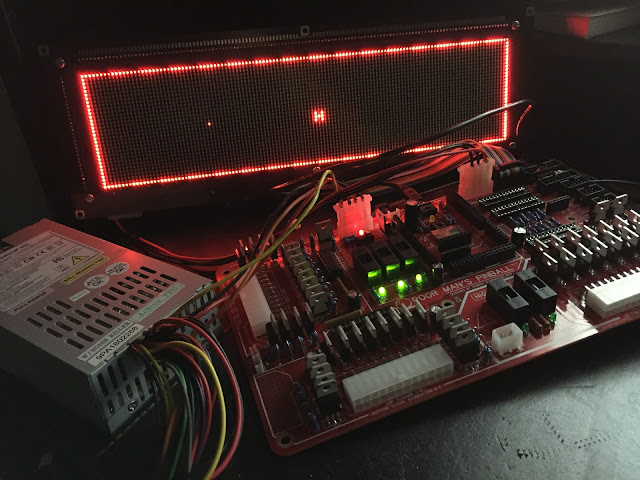After investigating I think that the board actually might be working correctly after all (why do I sound surprised?).
A couple of issues -
* I have only tried to power the board via another ChipKit, since I haven't got a spare PSU. The only one I have is in the machine itself.
* The capacitors are "huge" and store a ton of energy compared to it's current consumption, which is more or less nil in its current state. This led me to think that the circuit was powered when not, and also the other way around - turning them on takes a while and is not instant.
* The SD-card reader draws quite a lot of power, and when it was connected (or possibly due to its connection with the ChipKit). Whenever the SD card was inserted, the 3.3V lane "died", i.e all power went to the SD card. As I said, it could also be that the ChipKit is trying to power itself from the SD card data lines etc.
* When attempting to read voltages I must have created a connection with the multimeter and supplying current instead of simply reading it.
So - I removed the SD card (temporarily) and powered up 3.3V and 5V simultaneously with a 3V battery pack. (not ideal, I know). And viola;
 |
1) The connected power lines are active! #celebration
The LED's are protected with resistors for each voltage, so the 5V LED naturally looks dimmer. The green LED's are also diffused instead of clear, and of less brightness naturally than the power and status LED's. | |
|
The board look correct and both lines get power. Removing the SD card only instead of the whole connector also works, so there's no short circuit either.
Flipping the power switch to off yields this:
 |
2) Everything is off!
Side note: The yellow capacitor on the SD is not connected to 3.3V and CLK, but 3.3V and GND. It just looks that way. :) |
Which is exactly the way it should be - all lines are off!
When putting a LED in the 5V + GND sockets ("unconnected" test-areas) it properly lights up and turn off when supposed to. Only putting power on either line when the switch is off does not power up the LED over +5V + GND, just like it should.
So I'm thinking the capacitors are the main culprit, along with insufficient power to boot the board properly?
I guess the next step would be to arrange a PSU and proper power and take it from there. I'm still taking baby steps since I don't want to fry any components, worst comes to worst. :)