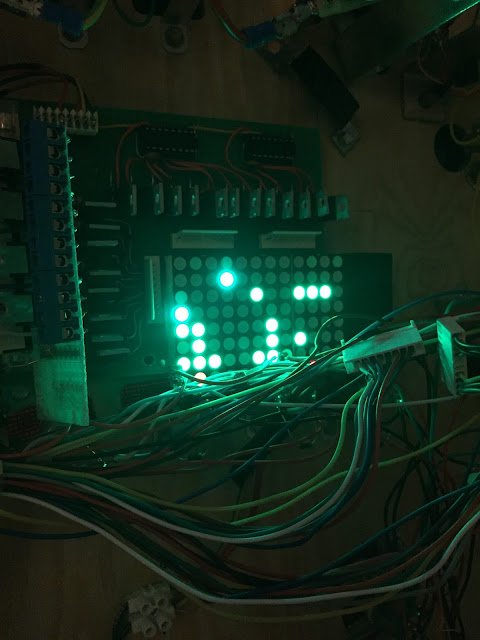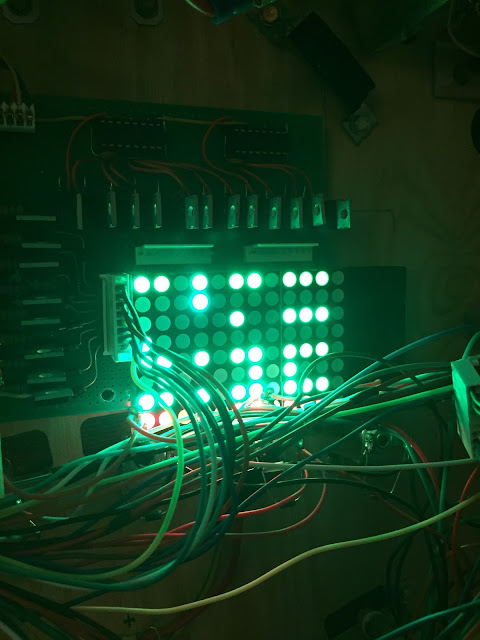So, got my dirty hands on the light board and re-did the whole "extra board" thing. It still looks like crap, but at least now it doesn't glitch or have connectors that risk failing.
Then I realized, by accident really, that there was no ghosting to speak of in the board.
There wasn't even a problem with the board itself, besides the glitchy MOSFET, that is.
The problem is that somehow, don't ask me how, current is traveling back through the light grid/matrix and "triggers" other ports.
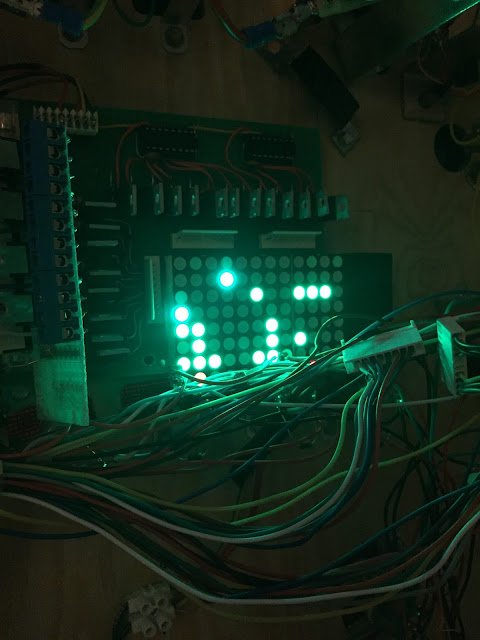 |
| 1) Light board only. No light cables or playfield connected. The camera had a rough time trying to photograph this, but everything looks just fine IRL. Crisp and sharp lighting and most importantly - no ghosting. |
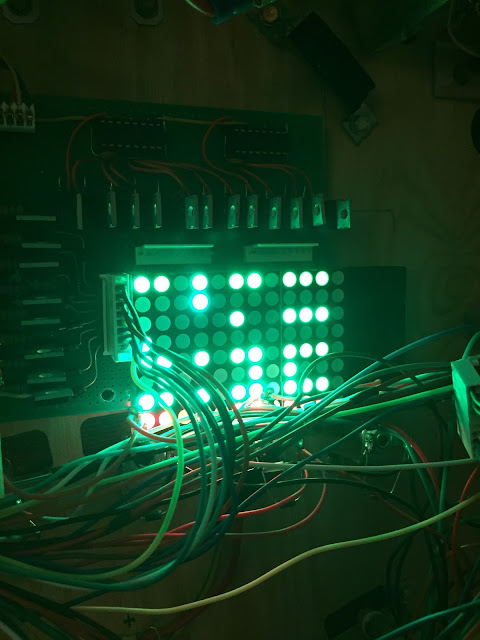 |
| 2) The very same light setup except that the power connector to the playfield has been connected as well. Behold - The mother of all double triggering, ghosting, annoying and downright irritating setup is created. |
I don't know for sure at this point why this is happening, and it's rather hard to measure with a multimeter. Since it's using 3 MOSFET's enabled per active light it's also extremely/"impossible" to troubleshoot outside the cabinet. But here's what I got so far -
Everything is working perfectly with no extra cables attached.
Since the board has diodes from each MOSFET to the power lines and that the LED matrix on the lightboard is just that - LED's - current must be coming back through the very same power lines.
Unless I'm measuring wrongly, I'm also reading negative voltages on the ports that should be off.
That means the board _should_ work perfectly fine and that the problem should indeed be in the light matrix/series on the playfield itself.
Could I have connected something wrongfully? Possibly.
But still, I don't understand why it should be that - I got diodes installed on each lamp. So current can only flow in one direction,
unless I made a mistake somewhere. But with everything attached there's
just too many variables to investigate. Have to narrow down the search
area...
I'll most likely troubleshoot this in a rather naive way -
By disconnecting all power cables from the playfield and adding them back one at a time (possibly with a diode as well).